Should You Upgrade to Microsoft Office 2003?
Each time Microsoft introduces a major product upgrade, users ask whether they should invest the time and money in it. With the launch of Microsoft Office 2003 System last October, the question has taken on more significance than for most earlier upgrades because the company improved some functions and added some new ones. So the decision depends on how important those improved and new features are to the way you use Office—and even more important, how you want to use it in the future.

To help you make an informed choice, this article will outline Office 2003’s major improvements and new functions.
A brief explanation of Microsoft’s product-naming and application-bundling conventions is necessary. Traditionally, when you think of Microsoft Office, you think of a suite, or collection, of four core applications: Word, Excel, Outlook and PowerPoint; that hasn’t changed. However, as you’ll discover, Microsoft has added a number of features to the core group to enhance user productivity.
DEFINING TERMS
To make sure we’re all on the same page, let’s take a moment to define what Microsoft means when it uses terms such as version, system and edition. A version is a generational release of a family of products—for example, Office XP and Office 2003 are versions of the Office suite. All the products that make up a version—the various Office suites and the other individual products and services (from Internet Explorer to Paint, the art application)—together are defined as a system. An edition is a subset of a version—Office 2003 Professional Edition or Office 2003 Small Business Edition, for example. Each edition is targeted to a specific customer group; as a result, in addition to the four core applications, each has a unique combination of additional applications and features.
| Exhibit 1 | |||||||||
| |||||||||